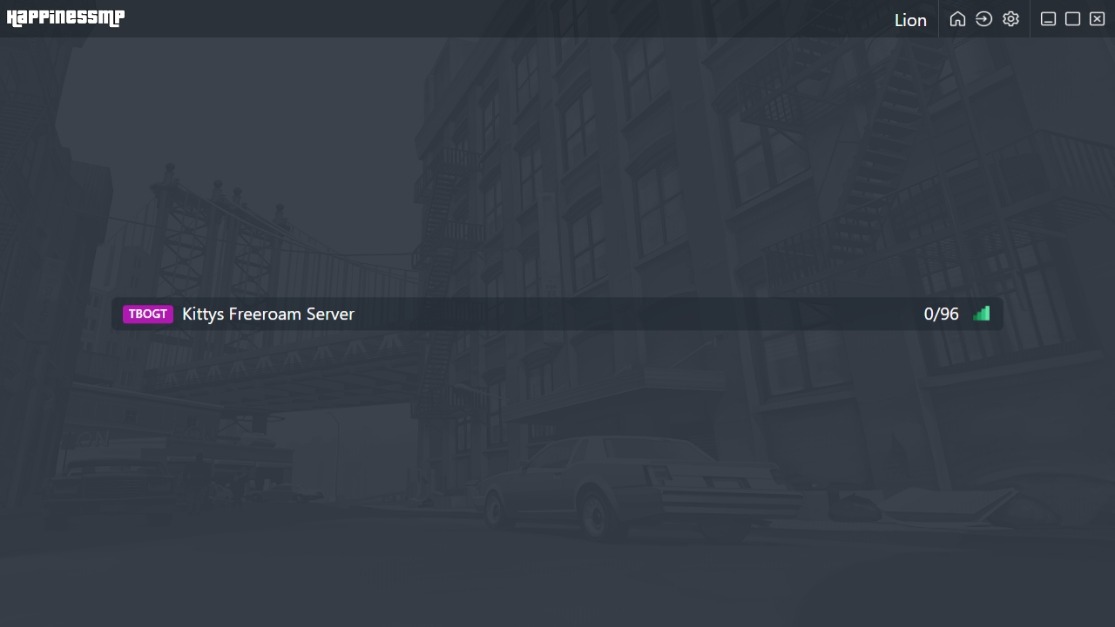Getting Started
Requirements
- Operating system: Windows 10 or higher.
- Windows 11 is recommended.
- Windows 7 SP 1 with all updates may work too, but isn't supported.
- An active internet connection for installation.
- WebView2 Runtime must be installed (Microsoft Edge).
- A legally purchased copy of Grand Theft Auto IV with the latest version (Complete Edition).
Installation
- Download HappinessMP from the main page.
- Run the downloaded file "HappinessMP.exe".
- From here, the launcher accompanies you through the installation process.
- First select the location where HappinessMP should be installed.
- Then select the location of your GTA IV installation (Normally this is already recognized and entered automatically).
- Finally, you will be asked if you want to create a desktop shortcut for HappinessMP.
- When the installation is complete, you will need to install the first update.
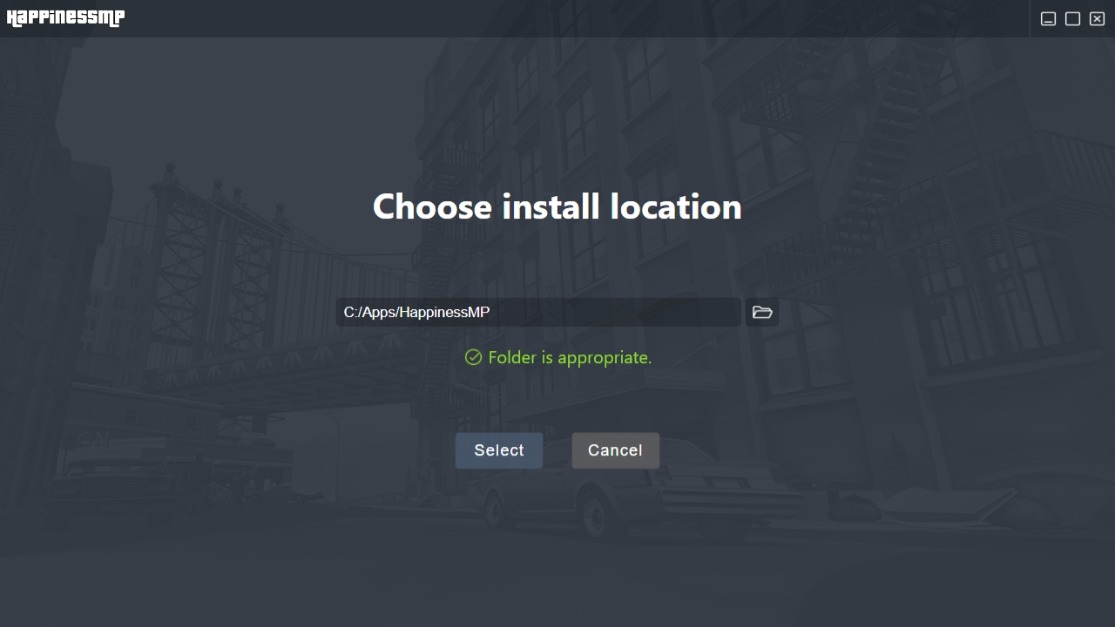
How to Play
If the installation was successful and you have successfully installed the first update, you will see a list of available servers to play on. Each server has its own game mode. To join, simply click on a server. And don't forget to set a nickname in the settings.